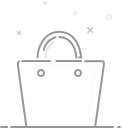HOW TO

How To Fix "Payment Failed"

When you pay, it will prompt "Payment Failed". How to solve? Don't worry, look here, you can do this:
【1.Unauthorized】
If it is not authorized, it needs the cardholder's phone authorization, and explain to the card issuer that the payment is made by me.
【2.High Risk】
You need to provide a credit card or ID photo. The middle number of the card can be blocked, and the first four digits and the last six digits of the card number are reserved. If you are an old customer, you can provide the previous successful deduction record, and you can also deduct the payment again.
【3.Insufficient balance or limited quota】
You can recharge or re-order and change the card to pay
We have the following payment methods:
·Credit Card (Fastest and Safe)
·Master / AE Card
·3D Secure Credit and Debit Cards
·Zelle
·Bank Transfer
·Paypal
★★★If choose Zelle and Bank Transfer to pay, please be sure to contact customer service, the customer service will provide you with account for you to pay.
★★★If you choose PayPal to pay, please provide your PayPal account email to the customer service, and the customer service will send you a pay invoice link for you to pay.
★★★However, due to the large number of orders every day, the daily PayPal receive payment limit is small. If the first three payment methods cannot be used or the payment fails, it is recommended that you use Bank Transfer and Zelle, which are more convenient, simple, fast and safe.
Customer service:
-WhatsApp:+8618159880583
-Email:service@cnfashion.co
-Face book:Boo Cnfashion
0users like this.